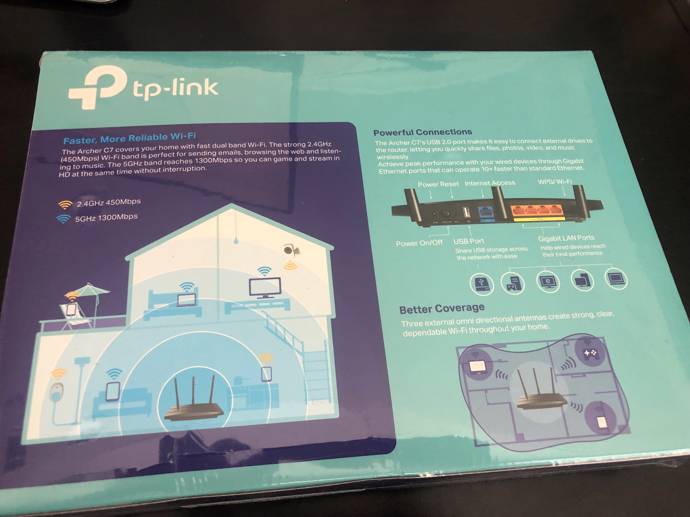Ok let’s review what happens from my last update on Skype 8 that I did April 26th. I did install 2 or 3 updates to Skype 8 and well, saga about Skype problems continues.
Few days ago, I was seeing strange problem: my wife calling me on Skype, but I didn’t hear any ringing on my phone or my desktop app. And after my wife stopped calling then I will see notification about missed call. This was happening for about 2 days. Really strange and annoying because my wife is wasting time and I’m not aware about her calling me until I check Skype window.
Then another problem shown up. Now when my wife calling me, only my phone is
[...Read More]
In this post I will explain how to install OpenWrt on TP-Link Archer C7 but in general it can apply to any router.
Perparation
Before you start upgrading your router to OpenWrt you have to check following things:
- Make sure that are still will be able to connect to internet when your router is offline. For example, you can connect your phone to your computer, or you can create hotspot on your phone and connect to it. This is necessary because you may need to troubleshoot or ask some questions etc. So, go ahead, power off your router and make sure that still able to connect to internet. If you are using your phone and have data limit, please do not use youtube or something like that as it consumes a lot of traffic. If you have to use youtube then reduce quality of video a lot.
- Save all setting you have on your current router. It could be username and password for your internet provider. Perhaps your current Wi-Fi settings. Just in case you can go thru all settings and make screenshot of every single page. You never know.
- Also, before you start you need to check how to revert to factory firmware. My understanding that for Archer C7 you just need to flash factory firmware: https://openwrt.org/toh/tp-link/archer-c5-c7-wdr7500#return_to_factory_firmware. It is good idea to download original firmware before you start upgrading to OpenWrt. Just in case.
[...Read More]
As I mentioned in my previous post, I did order TP-Link Archer C7 router and finally it arrived. And I decided to create small unboxing post :)
Router arrived in nice looking box:

Back side:
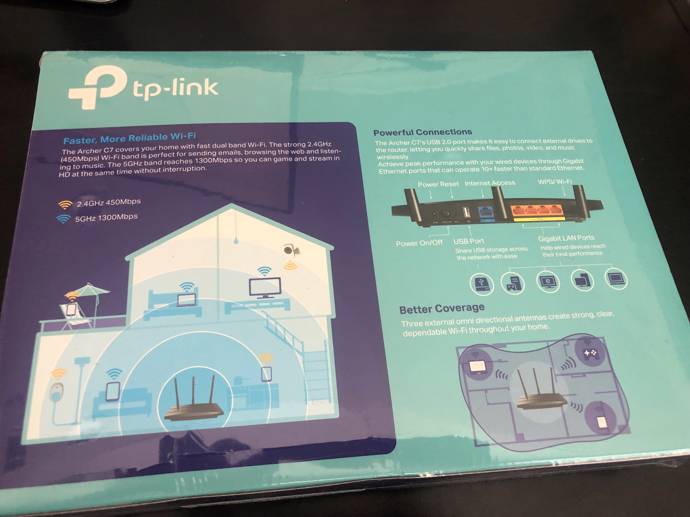
After I removed plastic film from box I finally can see that I have i have US model and hardware version is 5:

This is latest version and it is even still supported by TP-Link. Here is box content:

as you can router is
[...Read More]
Recently I decided to upgrade one of my routers and I begin my search. Number one requirement for my new router is compatibility with free open source firmware called OpenWrt. I wrote more about why you should use it here.
I don’t want to buy expensive router for $200. About half of the price of such router are features that I can get for free from OpenWrt. Also, many these routers are quite powerful and hot, and my router will be in room that is not ventilated well and close to quite hot cable modem.
As result here is list of requirements for new router:
- Price between $50-$90
- It should not be hot
- Minimum 16MB of flash. It is space is used for OpenWrt and any additional packages. The more flash you have the more stuff you can install. My current router has 8MB of flash and in some cases, it became limiting factor.
- At least 64Mb of RAM, so I will not be limited by it now or in future
- Gigabit ports because 100 megabits are not enough in 2019. My internet speed already is 200 megabits
- Router should support WLAN 5.0GHz ac
- Router should have USB port as I could use it to store some data. It is optional, but it is great to have because to save something permanently you have to write it to router’s flash memory and it will wear. can replace USB flash drive, but I cannot replace flash inside of the router
[...Read More]