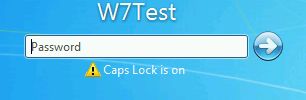Today I accidentally found solution for problem that annoying me for years (literally). And I would like to share it.
Problem
Problem was that I cannot print anything at my work from Microsoft Word and Firefox. I use Firefox as my main browser and sometimes (not that often) I have to print from Microsoft Word. And there is no error or similar. Just printer icon pops up for few seconds stating that there is nothing to print and that’s it. I can print from PDF viewer or from another browser but not from Firefox. And it was annoying me a lot. Few times I did something important in Firefox that I have to print, and I cannot open it on
[...Read More]
Because I’m IT guy in family usually I have to fix everything related to computers. And once I have to do something on notebook with Windows 10 Home. To be honest I hate working on notebook. They all have different keyboard and trackpads, so it is taking a lot of time to get used to. They are slow and have single small screen. So, I decided to be smart and to use my home computer to connect to that notebook via Remote Desktop. But then I found that Windows 10 Home edition does not have support for Remote Desktop. Huge disappointment. But I didn’t give up. After searching internet, I found nice solution.
There is project
https://github.com/stascorp/rdpwrap/blob/master/README.md that can
[...Read More]
Today I decided to install iCloud for Windows. Recently I write article about backing up Apple devices to iCloud without photos and I thought that perhaps iCloud app allows to manage it better or save some time. Anyway, I downloaded it and started installer just to see that my Windows 10 is too new for iCloud for Windows and it requires older version. That was weird and decided to investigate it.
After some investigation I found that it is possible to install with some tricks, but application actually does not work on Windows 10 October 2018. And that’s exactly version I have. Something is wrong here.
What is great about Microsoft Windows that they spend enormous amount time on compatibility.
[...Read More]
Right now, I’m paying $3 per 200 GB for Apple’s iCloud (next one $10 per 2TB of data). But I also have Microsoft Office subscription that cost me $10 per month (or $8.3 if I’m paying yearly) and I got 6 times 1TB of data and 6 times Microsoft Office. As result even without Office it looks like much better deal. All Apple devices in my family have about 1TB of data combined so to backup them into iCloud will cost me $10 per month. But I already paying for Office and paying another $10 sounds like waste.
Currently backup only photos and videos as most important data and everything else is pretty much not and I don’t like it.
[...Read More]
When you see this message on your iPhone you should be prepared for worst. In fact, if you see time below that message then you still have hope but when you enter pin code you should do it extremely careful. And now in details about this problem.
iPhone allow you to enter password 10 times. When you enter it incorrectly you got following:
6 incorrect guesses: iPhone is disabled. Try again in 1 minute
7 incorrect guesses: iPhone is disabled. Try again in 5 minutes
8 incorrect guesses: iPhone is disabled. Try again in 15 minutes
9 incorrect guesses: iPhone is disabled. Try again in 60 minutes
10 incorrect guesses:
[...Read More]
Well looks like start of i9-9900K couldn’t be worse but truth is that it is.
I recently found this video https://www.youtube.com/watch?v=NGHiRrQ2AAo and this video discussed why some reviewers measured much higher power consumption that others.
In short if you have motherboard with 4 VRM phases then CPU will stay in 95W TDP and limiting it boost clock speed to 4.2 GHz (instead of 4.7 GHz). While if you have decent motherboard, it will go to 150W TDP and thus requiring high end cooling solution and obviously expensive motherboard. So, while technically 4 VRM phases still supports 9900K performance will be reduced to around 7-13% (7% for cold and 13% for continuous run when board is hot). And good example
[...Read More]
Android was beautiful idea: mobile operating system is free and open source, so everyone can contribute and make it better for all.
Unfortunately, as with most open source project it has a lot of issues in areas that nobody wants to work because it is boring, not really visible or has hard to measure effect. Other lacking areas where someone needs to make important and impactful decision, and everyone will accept it.
But before I start I would like to mention that I don’t have a lot of experience with Android, but I spent quite a bit of time to solve these issues. For some of these I found and for some I didn’t find any solutions. Some problems could
[...Read More]
Update 22 Oct: Please check update here as well.
Yesterday Intel released “new” generation of CPU’s and I would like to talk about top CPU in this “new” generation.
But firstly, I would like to mention that it is actually not new. It is pretty much same as 8000 series with minor tuning. They just finally able to increase core count.
You can watch review here: https://www.youtube.com/watch?v=_I--zROoRws
To be honest to me it made strange impression.
9900K costs $580 while top AMD cost $304. Intel has no cooling and it is quite hot. From watching different reviews looks like Intel needs high end cooling and many reviewers recommend around $100 cooling solutions. AMD on other end have quite
[...Read More]
I would like to talk about another feature that by some reason was changed in Windows 10 for worst. This is Caps Lock indicator.
Firstly, I would like to setup context here. You as user powered on your computer and waiting for login screen to type your password so you can do something on computer. So finally, login screen is here and you are typing your password.
Let’s see how it looks in previous version of windows. First will be Windows 7 because it is installed on many computers. Here is how Login screen looks when Caps Lock is on:
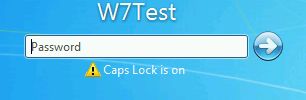
As you can see you can clearly see that there is yellow
[...Read More]