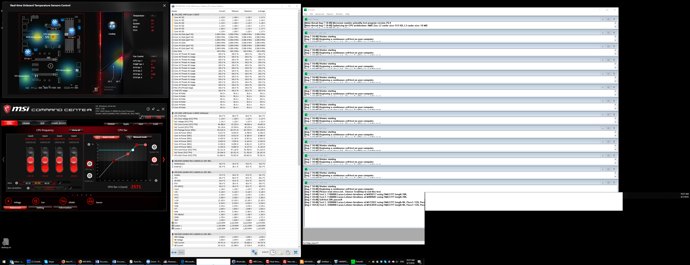New PC
- Posted in:
- Hardware
Update 7 Aug: Waiting for similar condition to test again. Setting case fans to 100% made them a bit more loud but still totally fine under such load. Also by some reason default profile for CPU fan was set to 100% at 85C. Changed it to around 80C. After that Prime 95 CPU was 69C, vCore MOSFETS 54C. Case fans 1200RPM, CPU fan 2571. If I put CPU fan to 100% as well then CPU temp changes to around 68C and continue to drop slowly and vCore MOSFETS dropped to 53C. I cannot hear CPU fan even at 100% because case fans are noisier. Subjectively it is a bit hotter in my room that first time. I don't have any way to measure it.
Update 5 Aug: Motherboard can control fans (or any other fans) and by default in MSI Command Center it shows for case fan 50% so only 6V provided to fans. You can increase it or put them in Smart mode where their speed depends on CPU temperature. You can do it in MSI Command Center or in BIOS. Unfortunately they do not synchronize.
Memory uses 1.36V on auto instead of 1.35V. Added pictures for fan control.
Finally, I decided to buy new computer. My previous home computer was more than 7 years old.
So, I had two options: go for Intel or AMD platform. Intel was safe option, it has better memory compatibility, it is better in games. But I don’t like Intel. I’m always trying to use AMD when their CPU’s looks not bad in comparison to Intel. I used Barton long time ago, I used Athlon chips. I know that Intel with competitor would do what it did last few years: just slowly increase performance by 3-5% every new chip, increases prices for more than 4 physical cores etc. For more than 8 physical cores you can buy only workstations and they are quite expensive. Also, I don’t like that you have to change motherboard for pretty much every new Intel CPU. AMD trying to keep it as long as it viable. As result, I’m trying to support AMD to keep Intel moving. You did see how fast Intel released more cores and much better CPU’s after AMD released Ryzen. Also, AMD provide more cores. Check this video https://www.youtube.com/watch?v=feABiH0ggb8 at 36:50. And I totally hate Intel stock cooler. It is nightmare to clean it from dust. Decision has been made. I will go for AMD platform.
Some consideration how I pickup components. Usually I’m trying to buy everything in middle range where it have best ratio for cost/performance. If you draw graph where axis X is cost, and axis Y is performance you will see that with increasing price performance grow quite fast and then after certain dollar value curve start growing quite close. So, with every dollar you get less and less performance. I’m trying to buy components in that sweat spot where curve is started to grow slower. Here is picture:
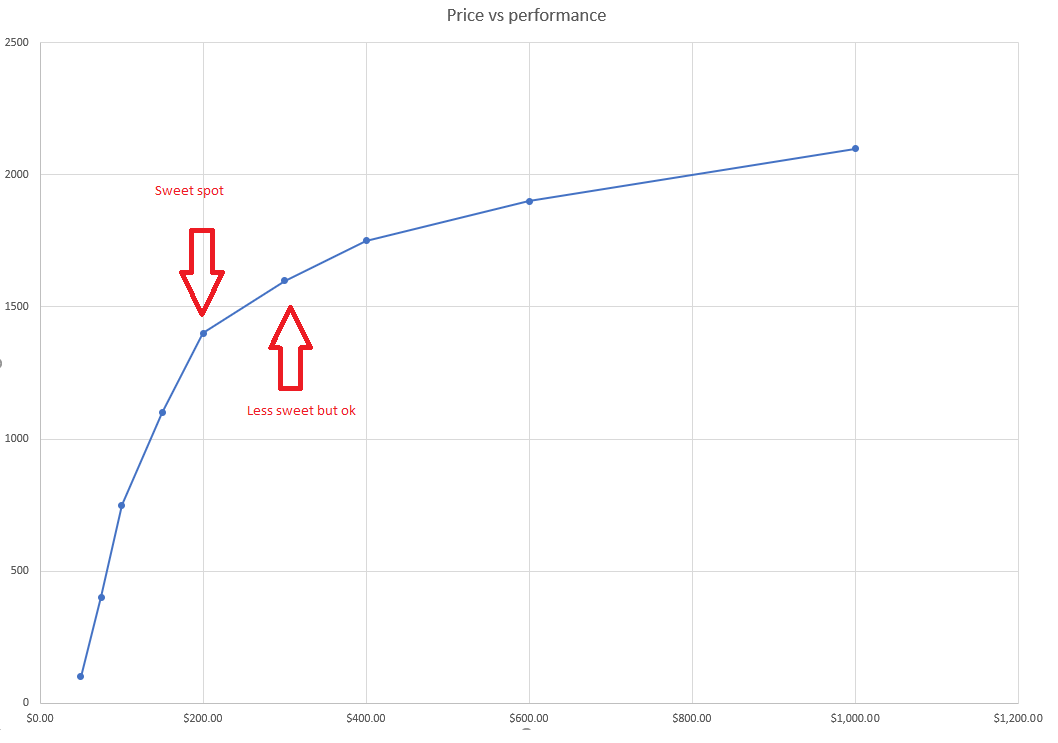
CPU
Last AMD CPU is Ryzen 2 or code name Pinnacle Ridge. Usually I’m trying to buy CPU that has TDP 65W and that corresponds to AMD Ryzen 5 2600. Why TDP 65W? Well, TDP roughly means amount of heat your CPU produces. Also, the higher TDP the more power goes thru other components like power supply, power convertors (VRMs) etc. More power means more power losses and heat. And if you buy faster CPU you will have to buy faster memory and faster video card or else they will limit CPU. Then you need much better motherboard to support all of this and good case that can cool all of that. And finally, I’m living in quite worm climate and electricity prices are quite high so I don't want to have 1000W heater close to me.
So, I went for AMD Ryzen 5 2600 (https://www.amazon.com/AMD-Processor-Wraith-Stealth-Cooler/dp/B07B41WS48). But looks like it was extremely popular and after all components arrived I would have to wait for another week to get this CPU. And I will not have time to assembly it week later. So instead I changed my order to AMD 2600X (https://www.amazon.com/gp/product/B07B428V2L). I have to break my own rule because it has 95W TDP and in less of sweet spot. On other side it is faster, it has better cooler. I usually don’t overclock but if you do perhaps Ryzen 5 2600 would be better choice.
CPU review
I disabled Core Performance Boost for now to make sure that everything is stable. CPU has fixed 3.6 Ghz. Case fans (two of them) have constant speed at 780 RPM.
While I’m typing this CPU 35.8C temperature at vCore 0.78V. VRM 36C. CPU fan 1700 RPM. Temperature in room around 22-25C. All windows are open and weather states that there are 27C outside, but I still feel comfortable, so it should be less than 27C.
During memtest86 tests I got 124C but I think you have to divide it by 2. Prime95 has 72.5C, VRM 56C, vCore 1.125V. Stock fan had 2500 RPM and it was as quiet as in 1700RPM. Here is image with details (Check third column):
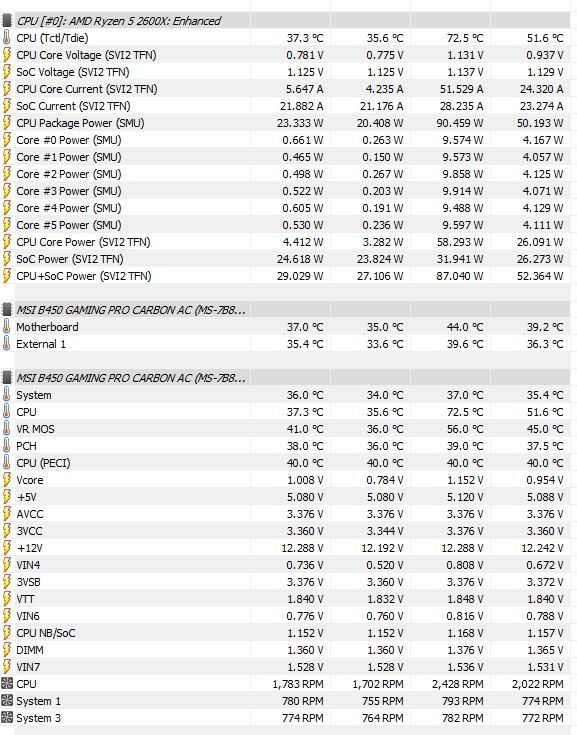
Here is new test I done Aug 7. Setting case fans to 100% made them a bit more loud but still totally fine under such load. Also by some reason default profile for CPU fan was set to 100% at 85C. Changed it to around 80C. After that Prime 95 CPU was 69C, vCore MOSFETS 54C. Case fans 1200RPM, CPU fan 2571. If I put CPU fan to 100% as well then CPU temp changes to around 68C and continue to drop slowly and vCore MOSFETS dropped to 53C. I cannot hear CPU fan even at 100% because case fans are noisier. Subjectively it is a bit hotter in my room than last. I don't have any way to measure it.
I expected that cooler will have AMD logo light and RGB, but I couldn’t find any RGB connector on stock cooler and no AMD logo light as well. Anyway, I totally don’t care about that stuff.
Overall, I don’t see any issues and I’m happy with my choice. Later I will enable CPU Performance Boost but for now I would like reduce number of variables to control.
Memory
Next important part is memory. AMD platform uses DDR4 memory. It works with standard speeds defined by JEDEC memory standards. With higher speeds AMD is pickier about memory than Intel. And if you would like to get faster than 2933 MHz you will have to go to your motherboard QVL and check what memory is certified to work at that speed with that motherboard and with that CPU. But why do you need faster memory? Faster memory means faster performance check this site (https://www.youtube.com/channel/UCCRL6oZyfXphLEojEsJBILA/videos) if you are gamer. And AMD chip inside has 2 blocks and connection between them uses same speed as memory. So faster speed means faster communication between these blocks. Currently for memory sweet spot is 3200 CL16. I bought this one (https://www.amazon.com/gp/product/B016A29PWA). It is in my motherboard QVL.
Memory review
It is cheap and fast, and it works as described. Here are images:
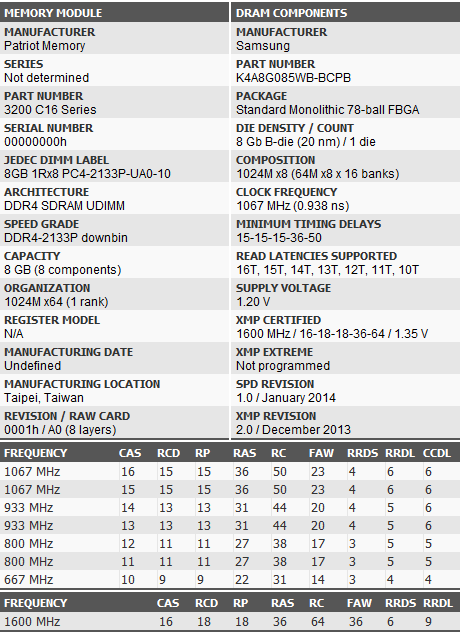
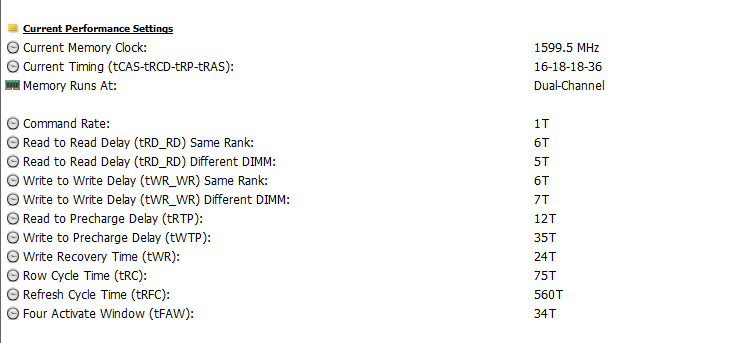
It uses Samsung B-die. All you need to enable XMP profile. And they look nice but no RGB. But keep in mind it works in my motherboard because it is in MSI QVL. For example, ASUS and Gigabyte doesn’t have this memory in their QVL. So, it may work or may not. Keep this in mind. Also keep in mind that Ryzen 2 has better memory compatibility than Ryzen 1.
Even in memory spec specified that it should uses 1.35V this board set it to 1.36V. You can see it pictures for CPU review (DIMM section 5th from the bottom of picture).
Firstly, I did run memtest86 (not memtest86+) in default speed to make sure that there are no defects. After I enabled XMP on motherboard and selected 3200 profile it just works. I did run memtest86 at that speed and everything was Good. tRFC 560 is a bit high but I don’t really care. Maybe later I will try to optimize it but for now I leave it as is.
So overall, I’m happy with that memory. I was expected that I will spend a lot of time setting it up, but it just works. Extremely happy.
Motherboard
Next important component is motherboard. For Ryzen 2 it is better to use X470 or B450 chipsets. You can use it on X370 or B350, but turbo speeds will be better on X470 or B450 . I checked features and I don’t need any feature that unique to X470. Also, they are quite expensive, and they start from $129. For B450 $129 is most expensive.
I usually like to buy full size ATX motherboard. It is much easier to work with and usually they have better features because there are no space limits. So, it leads to 8 motherboards (according to newegg because it is really pain to search on Amazon without product code). My experience with ASRock is limited and they are quite cheap. I prefer not to buy cheapest one. According to buildzoid ASUS PRIME B450-PLUS same as ASUS TUF B450-PLUS GAMING and MSI B450 GAMING PLUS equals to MSI B450 TOMAHAWK. According to this video (https://www.youtube.com/watch?v=EqQcgwz1hYA) as predicted VRMs are quite bad in Asus and Gigabyte. So only MSI left. As result only MSI B450 GAMING PLUS and MSI B450 GAMING PRO CARBON AC left.
I did pick MSI B450 GAMING PRO CARBON AC. Here are reasons:
- Better VRM cooling. It has 4x2 + 2 phases. So, in worst case it is equal to other B450 motherboards but because it has twice as many components it is better from heat point of view and there is less pressure on these components
- Looks like VRM cooling is adequate or even good
- There is no plastic cover that covers VRM
- It has Intel LAN and they are better than Realtek that are on other motherboards (except Asus Strix)
- It has Nahimic 3 audio and it from what I read it is better than other boards (except Asus Strix). I’m not audio fan but it is nice to have.
- It has flashback+ so you can reflash you BIOS without CPU and/or memory. Nice to have
- Other brands limit memory speed at 3200. MSI limits at 3466. I was not planning to do it but better to have this ability.
- From all motherboard that I looked it has cheapest memory from QVL. You can read forums and find memory that will work with high chance but I prefer to pay few dollars more and buy something from QVL.
- It has debug LEDs, so if your computer does not start you would know which component to blame. It is quite important feature if you are planning to overclock. And I checked it and it works as described. Pretty much all other boards don’t have it
- It has WIFI. Not planning to use it but who knows.
- M2 slot is above video card. Only Asus has it there. All other brands have it under video card, so it is much harder to access, and it will be in bad thermal conditions as video card will heat it up. Also, MSI has some thermal pads for top M2 module. I found different options about that in internet. Still in worst case I will not use it
As disadvantages it has only 6 USB ports on back and one of them USB Type C, so you cannot use it for normal USB connectors. But considering that usually you have at least 2 USB on your case I think it is ok. And I personally have 4 USB connectors in my monitor so 9 + 1 USB connector is just fine. If you need more you can buy brackets and connect them to motherboard. They are quite cheap
Motherboard review
Motherboard is heavy (around 500 grams). Most weight is in vCore MOSFETs area and that creates imbalance so be careful. Motherboard quality is good. It looks nice as well. It have 2 SATA cables. One is normal and another one is L shape on one end. Main PCIEX reinforced. I used long video card and it went over chipset and it wasn’t a problem at all.
I have to install 2600X stock cooler and for that you have to unscrew plastic things around CPU. Then backplate just felt off (maybe I pushed too hard?). So, make sure that board is in horizontal position when you unscrew bolts, or it can break some components. And remember to delete plastic covers that cover heatsinks around vCore and chipset. It there to prevent scratches.
MemTest86 showing crazy temperatures like 125C but looks like it was not updated to support Ryzen and there are a lot of reports like that. I think it should be divided by 2. vCore VRMs barely worm. Chipset is cold. vSoc heatsink a bit worm.
In Prime95 without Core Performance boost and fixed 3.6 GHz VRM MOSFET’s were 56C, chipset around 40C. Temperature in my room around 24C. My 2 case fans are always at 780 RPM, so I think airflow is a bit limiting here.
When I powered it first time, BIOS showing 1.41V and that’s probably too high but people in internet stated that it is normal. After I switched off Core Performance Boost to lock speed at 3.6GHz it dropped to 1.1V.
And by some reason this motherboard has extra 4 pin CPU connector. According to buildzoid it is completely useless.
Keep in mind that debug LED for CPU will blink for few seconds every time on boot. At first, I thought that there is something wrong with CPU but then after 2 – 3 seconds it stopped blinking and light for RAM light up because I didn’t install it. I installed RAM and then LED for video card light up. I installed it and then LED for boot device light up. Good that they thought about it.
You can control CPU fan or any other fans. Any fan can be controlled via DC or PWR mode. And you can set them in fixed RPM or in smart mode. In smart mode there is graph and for each 10C you can set fan speed. You can set this in BIOS or via MSI Command Center. By default in MSI Command Center it shows for case fan 50% so only 6V provided to fans. I pretty sure the same in BIOS. I think smart fans are great feature. It allows to make you PC really quiet during office work and cool during gaming.

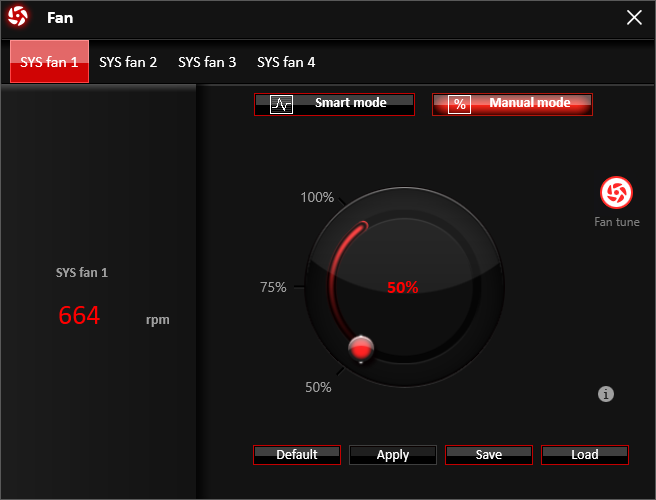
Motherboard has RGB light. They are not that bright but still quite visible. Here is picture in daylight and behind me is window and sun:

I’m not RGB person so I don’t care.
I didn’t install any driver for Windows 10 as Windows found everything. I just updated video driver because Microsoft tend to install driver without OpenGL support.
So overall, I’m quite happy with this motherboard. Amazon didn’t have it, so I ordered in from newegg (https://www.newegg.com/Product/Product.aspx?Item=N82E16813144188). I prefer to order from Amazon as I have 5% discount there.
And according to this video (https://www.youtube.com/watch?v=MWGzmbbimPw) it was right choice.
Case
Here is case CoolerMaster MasterBox 5 (https://www.amazon.com/gp/product/B01HDUVOGI). I ordered that case because it is not expensive, it has a lot of space and has 2 preinstalled fans. Also, previous cooler master worked 4 years and still working on another PC. It has 2 USB 3.0 connectors, it has reset button and HDD light. I personally think that Reset and HDD light must be in any case. It also has usual audio connectors. It also has front air filter and air filter on the bottom where power supply sucks air in. And you can remove them without disassembling case. Unfortunately, it has glass window that I don’t really like but I think it is trend now and I couldn’t find good case without it. You can install more fans in front (up to 3 total). You can have water cooling as well. NOTE: You cannot install 5.2” devices like DVD because it doesn’t have space in front for them. Perhaps you can replace front panel. Anyway, nobody uses DVD anymore. Here is manufacturer link (http://www.coolermaster.com/case/mid-tower/masterbox-5-black/).
Case review
It is quite modular inside. There are 5 different positions for SSD. I mounted mine on top of HDD cage, so fan will blow air thru it. It is spacious. There are a lot of space to work with. It has enough space on the back to put all cables there. A lot of stuff for cable management. It uses push pin for front fan and has 4 spare pushpins. It is quite easy to work with. Everybody stated that this case has 7 stand offs. My case has one preinstalled and ATX board requires 9. So, it should be at least 8. I put 8 and I think I have 3 more left. Initially I did screw them by hand and it was really hard. Later I found socket and used screw driver for this and it is much easier. I couldn’t unscrew 2.5” cage by hands as well as 3.5” cage. I had to use screwdriver. You have to use screwdriver to remove brackets when you install video card. Power supply sits at the bottom and covered by plastic cover. And it has rubber parts to fix you power supply and to reduce vibrations from it. Case has 4 rubber feet. NOTE: 2 default case fans are quite slow - 780 RPM, so they didn’t provide much airflow. Keep this in mind if you are planning to overclock. I will try to make it faster as my motherboard allows to do so. They are really quiet. I moved front fan to top position, so it will blow to CPU and video card.
Keep in mind that that bolt that keeps plastic over power supply is different from any other bolts.
I had one issue with 2.5” cage. I need to use force to place Samsung 860 Evo in it. Sides of cages where not parallel so I have to make them parallel.
In general, I’m happy with it.
Power supply
For quite some time I’m buying Antec power supplies. They worked well for me in the past and I decided to buy another one again. I decided to buy 80 PLUS PLATINUM power supply. They are quite effective. I went for Antec EA-550 Platinum 550 (https://www.amazon.com/gp/product/B0064LWJA8). Looks like it should be enough to provide power for whole PC and a lot of spare power left.
Power supply review
First thing it is not modular. I would prefer modular, but they are much more expensive. This one has a lot of cables. It is really quiet. Has more than enough connectors for everything. I would prefer CPU power and 24 pin connector was a bit longer but I was still able to route everything on the back of the case. Except this everything else is great.
Overall happy with my choice.
Video card
I decided to buy nVidia 1060 6GB. I have big monitor and before have to use ultra-low settings everywhere. So, I decided to spoil myself and bought this one ASUS GeForce GTX 1060 6GB Dual-fan OC Edition (https://www.amazon.com/gp/product/B01JHQT1SE). I bought this one because it was one of the cheapest nVidia 1060 6GB that has more than one fan and it overclocked more than any other card. It requires power from power supply. Keep in mind that Amazon doesn’t work well when you type “GXT 1060 6GB” and then sort it from low to high. A lot of products will just disappear, and it still does not sort well. You have to sort it by eyes and you will find much more stuff. Amazon please fix it.
Video card review
I did run few games and it works well and smooth in 2600x1600 resolution and with ultra-high settings. But these games are not very demanding, so keep this in mind. NOTE: This video card will not spin fans until GPU is 60C. So, in my case I was concerned when I did run memtest86. When I touch it with finger it was quite hot and as result I didn’t leave it overnight. Later I read that it is normal. Just to let you know. It has LED close to power connector and it will light up when you connect power.
Overall happy here as well. I will use more games and will update it.
Storage
I went with Samsung 860 Evo 500GB SATA (https://www.amazon.com/gp/product/B0781Z7Y3S). Another good alternative is Crucial MX500 500GB (https://www.amazon.com/Crucial-MX500-500GB-NAND-Internal/dp/B0784SLQM6). I went with Samsung because I had past experience with two 850 Evo drives. I decided that M.2 drives cost much more and they didn’t bring that much more performance. Also, some of them quite hot so I would have to worry about cooling. Technology developing quite fast so for now SATA is ok. My previous setup uses 320GB HDD, so I think 500GB for now will be more than enough. If not I have 1TB and 320 GB hard drives around so I will use them.
Storage overview
Overall it just works, and it is fast comparing to my old 5400 HDD. Quite happy here.