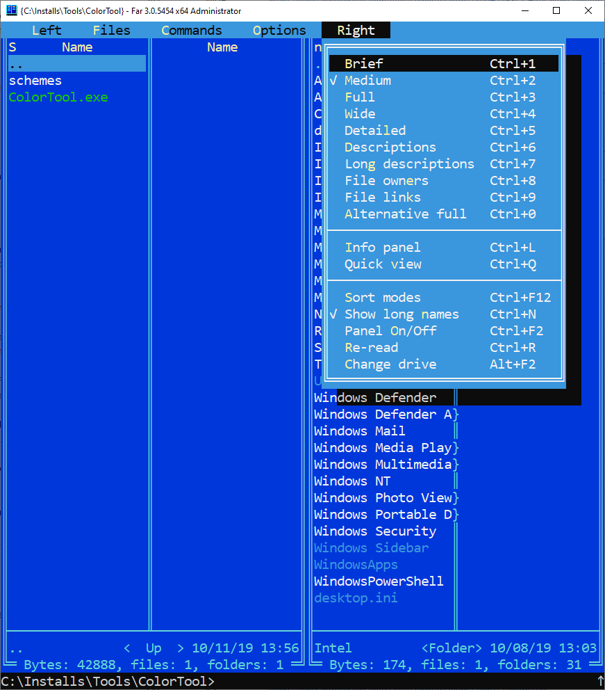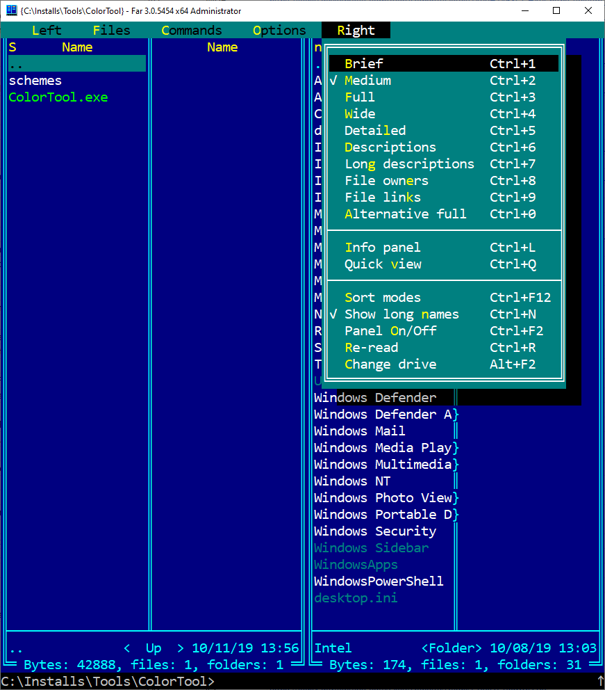Colors are changed
Recently I got new computer and I prefer to install everything by myself. On of the programs I use is FAR. Basically it is file manager. It is quite powerful application and it is mostly used by people who work professionally on computer. It resembles old good Norton Commander and it is console application.
Anyway, after I installed it, I found that colors are weird. Initially I thought it is something in video driver settings but after some time I found that all other colors look correct.
Here how it looks on new PC:
And here how it looks on old PC:
As you can imagine it is quite different and I prefer old color scheme. After some research I found that few releases ago Microsoft changes default colors for console applications in Windows 10. And it is possible to change it back. All you need to go here:
https://github.com/microsoft/terminal/tree/master/src/tools/ColorTool
download and extract it to some directory and then run following command:
colortool.exe cmd-legacy.ini
After that you have to go to System menu of that console application by pressing Alt-Space and select Properties. Then press Ok to save these colors for this application. After that that application will use old good colors.
I hope it helps someone.