How to continue run old Skype after "Update Skype today"
- Posted in:
- Skype
Update April 22: Well today Skype won. I updated to latest version. I was getting strange issues like showing that person deleted me from their contacts and I need to send request. Then I was seeing strange order in chats where person answers me and they answer always appends to previous answer even if I did reply.And at the end Skype forced me to update anyway. After I updated all these issues were gone. But I have to state that all issues that I experienced are still there except that now it is possible to send message by pressing Ctr+Enter instead of just Enter. It still quite bad version of Skype. I'm still using it but many people moved to alternatives. My personal opinion that person who did current design for PC should be fired or at least replaced. Current design forced many people to go away from Skype and I believe that version 8 will reduce customer base considerably.
Update March 18: Today my Skype stopped working again. Tricks I wrote before stopped working. After I installed 7.36 it immediately got "Update Skype today". But I found another version of Skype 7.41.32.101 that actually works fine. I just installed it on top of 7.36 and it continues to work.
For now I don't know exact steps but I did following:
- Uninstall 7.41
- Install 7.36
- It failed to start
- I did cleanup all Skype files and registry
- Installed 7.36
- It still failed to start
- Upgrade Skype to 7.41.32.101 and it works.
After download please check file hash (606fd1fbddf9213fa98d07069d6e55050246a71cb098af94cdfb6a0172816d19.), check that file is signed as described below. Do not trust any source.
Update February 15: Look like Skype will display the same message after around month of use. You just need to repeat the same steps. It happened at my work computer yesterday and today I did repeat steps and it works again.
Today was the day when Skype told me to update or quit. Well I don’t negotiate with terrorists and I did choose third way. I did continue to run old version. And here I will explain how.
But before I have to warn you that probably after some time old classic Skype will stop work anyway and eventually you will have to run new version. And you may ask why you should bother. If you know why, just go to steps.
I did few posts about issues in new Skype here and here, but honestly, I didn’t use it for extensive period of time to find out all issues. But person who sits close to me at work were forced to update to new version few days ago. And from that day I just listen about new problems. Microsoft make everything worse and he didn’t find anything that is better in new Skype that in old. Contact list showing pictures except status, status has only on and off and there is no Away status. Web camera preview is circular now instead of rectangular. And it just issues I remember from his complains. There are definitely more of them. I must admit from my experience that they definitely improved it but marginally. Critical issues are still not fixed. It still not convenient to use.
It looks like people who developed new Skype never seen old Skype. And definitely nobody was using it in past. They created new product. Perhaps their manager seen once or twice old Skype. I personally believe that they just took mobile version and run it on desktop.
Step 0
Uninstall Skype.
Step 1
Download old version (7.36) of Skype. You have to search internet for Skype_v7.36.0.101.msi or download it from here. After download, check its Properties in File Explorer and you should see Digital Signatures tab and it should be signed by Skype Software Sarl. If you don’t see this then you should not run it as you downloaded something else and most likely virus. You can also select Skype Software Sarl and click Details button. You should see "This digital signature is OK" in new window like this:
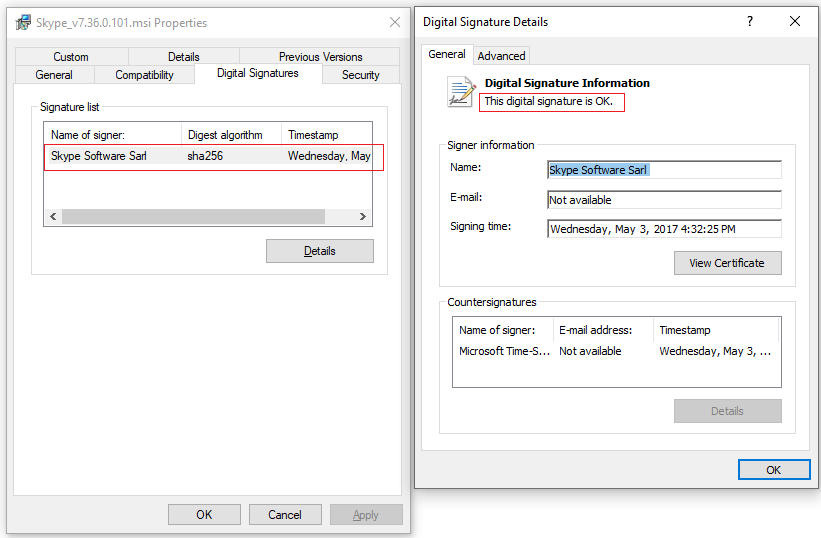
Next step will be to go to https://virustotal.com, select Choose file and upload downloaded Skype_v7.36.0.101.msi to run virus check. It will compute hash and show virus check results. My version of Skype_v7.36.0.101.msi has SHA-256 equal to 91d5a8eee02745335f753e62b8914c3cd30df4539fc018a2818dcf7dfc8dfd6f. Here is screenshot:
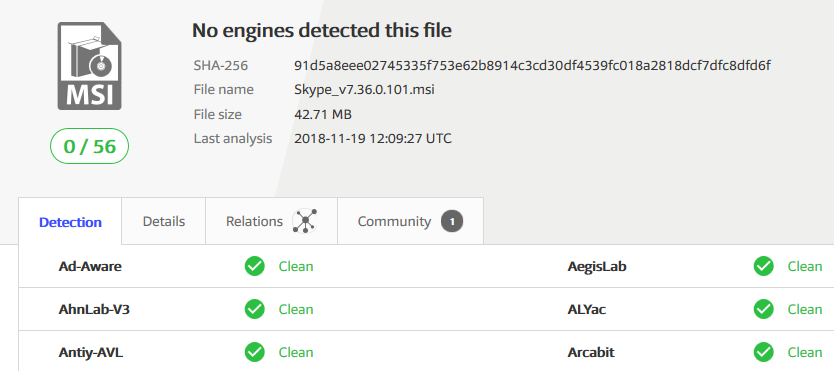
Virus check results should be green and few grays for antiviruses that not able to scan .msi files. If you SHA-256 value is different then you file is incorrect, and you should continue search.
Step 2
Run downloaded Skype_v7.36.0.101.msi. Windows Defender could warn you that it couldn’t verify something, but you can ignore it and run it. As soon as you signed in, please go to Skype Tools menu then Options, select Advanced Settings, then disable Automatic Updates by clicking on "Turn off automatic updates":
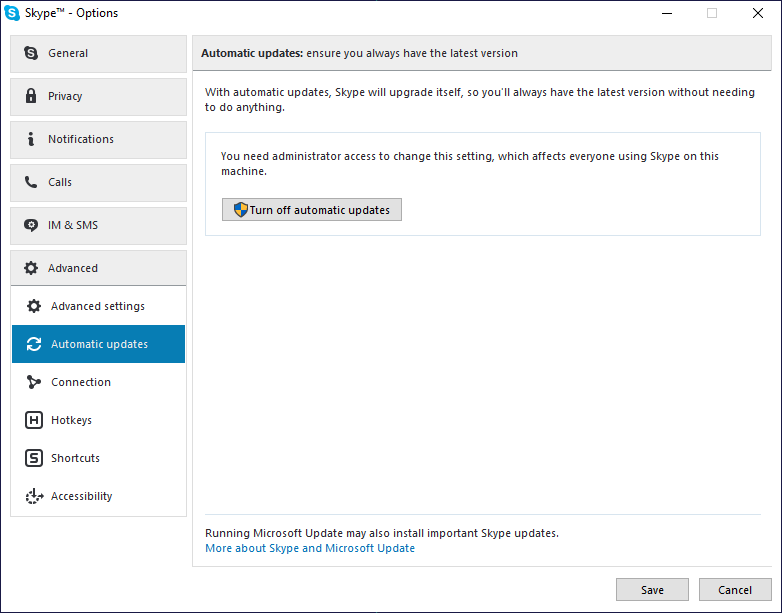
Step 3
Download version 7.41 (SkypeSetup_7.41.0.101.msi) from internet or from here. You should do the same steps as for version 7.36. It should have Digital Signatures tab and it should be signed by Skype Software Sarl. Then upload file into Virus Total. SHA-256 for my version of SkypeSetup_7.41.0.101.msi is c7c5499bc1e3663c98fac492b066610c218722e83f9807328c5c4d06607027b2
Step 4
Uninstall Skype and install version 7.41. All versions below 7.41 has security issue and you should not run it.
Step 5
Enjoy good old classic Skype and not that new piece of s**t that Microsoft pushes to us.
I hope it helps.
Comments
If you use Skype 7.36, you'll be able to log in and do text chats - but video and voice calls WILL NOT WORK. Not even the test call to the "echo" account. Connection will be established but neither party will hear anything. If you install Skype 7.41 on the top of 7.36, the "update to the new Skype" nag screen will be back as soon as you log out and try to log back in. So, basically, the old Skype is dead as a VoIP messenger. Unless you have a smart phone, for which many alternatives exist (Signal, Telegram, WhatsApp, Viber, etc.), you're stuck with the new Skype 8 on the desktop. You could try your luck with Wire, but it's almost as ugly as Skype 8 and, in my experience, doesn't work.
VessI do agree that you will see periodically screen that suggests to upgrade to new version but you can just select do it later. And it is not that often. Just in case Telegram, WhatsApp and Viber exist for desktop as well and I'm using them every day. But for calls and sharing screen Skype is still the best. Also many of them do not have video calls. And Skype still the best when you calling to someone with 2G or 3G connections. When bandwidth is limited and specially when it is going up and down Skype just the best. And anyway nobody expects that Skype 4.71 will live forever. One day Microsoft decides that enough is enough and they will do some change that will break 4.71 and everybody will have to move to version 8. But by delaying upgrade we will send signal to Microsoft that many people do not like Skype 8 and spent some time to research how to put old Skype back. This means that they are quite unhappy. And I hope when they will see number of computers still running version 4.71 they will adjust their plans and review their approach. In worst key they will just have more time to fix obvious problems. I already see big improvements in version 8 and I hope they will do more. But I do agree that they did big mistake by no listening to community and now everybody looking for alternatives. I for example switched to Telegram for messages as it way better.
EditorThis method no longer works, the Microsoft "Skype" team has now blocked this workaround. We can still use 7.36 for now (as of 14FEB2019), unlike one of the previous posters I was able to get voice calls to work without issue, haven't got around to testing video chat yet however. So for now it seems like 7.36 is the only viable option those who want use an older version of Skype. Just keep in mind that you're potentially putting your system at risk due to the security issues with pre-7.4 Skype software... so use at your own risk.
Mikewent through the steps you provided and as soon as I logged into 7.4 it came up the message saying to upgrade or quit, bastard microsoft!
CooperYou just need to repeat procedure and it worked for me. At my work I got the same message again. So I repeat from Step 0 and it works again.
EditorI tried redoing the steps multiple times and it is not working. I was really hopeful I'd get my old version back. Damn thing quit on me overnight.
ErinI put another version of Skype. It did work for me.
Editor