Useless mode in your editor
Since inception most editors on PC platform have overwrite mode and it suck. Let me explain in detail.
Normally most editors from 1990 are using insert mode. And when you type character then this character will be inserted at place where caret is blinking and text to the right from caret will move to the right.
Imaging you have text “This | a car”. Symbol | showing where is caret is. And when you type “is” then text will look like this “This is| a car”. It is trivial, and everybody knows what I’m talking about and it is everywhere like this from PC to tablet, TV’s and phones.
But there are still many applications on PC that can switch to overwrite mode. When you press Insert key your editor will switch to overwrite mode and caret will occupy whole character place instead of just vertical line. Something like this:
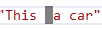
And when you type any characters, they will replace characters under caret and caret will move to the right. So, if you have text “This | a car” and type “is” then text will look like this “This is car”. Space and letter “a” were replaced by is.
You may ask why anybody needs that mode? And you are right, nobody needs it. When I asked around nobody said that it is useful mode. And as I just found out, to my surprise Microsoft Word removed this feature in 2010 version. They called it overtype and you can enable it back in options. And I totally support disabling it by default and let me explain why.
It is really rare feature and most regular user have no idea what it is. So, when they accidentally press Insert button something strange happens from regular user point of view. Caret is changed, and characters got replaced. And regular user has no idea how to switch it off. It is really bad in these days when a lot of regular users are using PC.
Another fact that states that this feature it useless that no modern browser supports it. It is not possible to overwrite existing characters.