Popup menus are to the left instead of right
- Posted in:
- Windows
It amazes me again and again when you didn’t change anything, but things started to work differently.
That what happened to me recently. Few days ago, I realized that in many places’ popup menu popped up to the left from mouse pointer like on the picture:
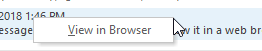
This was picture from Outlook, but other Office applications works the same.
At first it looked strange and unusual. I didn’t pay much attention but with time it became a bit annoying. My muscle memory tells me that something is wrong, but brain continues and clicks on menu in unusual place.
Then I started to see it on my work PC. And finally, I decided to investigate it. After some time, I remembered that I had similar problem about 10 years with Tablet PC. It was great Fujitsu Table PC and all menus were displayed exactly like that. But in that PC all menus displayed like that. Even if you started Notepad and go to main menu then all sub-menus will be to the left. That was done like that because if you are using stylus your hand will cover menu if it will pop up to the right from mouse pointer. So, on table PC it has sense.
But my home and work PC are typical desktop PC that has no ability to be tables and Notepad menus behave correctly. Only Office apps works like that.
Anyway, after searching around I found that if you press Win+R to open Run dialog and paste following command:
shell:::{80F3F1D5-FECA-45F3-BC32-752C152E456E}
You will see something like this:

then go to Other tab and select Left-Handed and menus will go back to normal. I don’t know why I should do it, but it fixed my problem and I couldn’t find better solution so far. If I find better solution I will update this post.