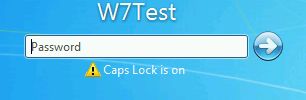Update 22 Oct: Please check update here as well.
Yesterday Intel released “new” generation of CPU’s and I would like to talk about top CPU in this “new” generation.
But firstly, I would like to mention that it is actually not new. It is pretty much same as 8000 series with minor tuning. They just finally able to increase core count.
You can watch review here: https://www.youtube.com/watch?v=_I--zROoRws
To be honest to me it made strange impression.
9900K costs $580 while top AMD cost $304. Intel has no cooling and it is quite hot. From watching different reviews looks like Intel needs high end cooling and many reviewers recommend around $100 cooling solutions. AMD on other end have quite
[...Read More]
I would like to talk about another feature that by some reason was changed in Windows 10 for worst. This is Caps Lock indicator.
Firstly, I would like to setup context here. You as user powered on your computer and waiting for login screen to type your password so you can do something on computer. So finally, login screen is here and you are typing your password.
Let’s see how it looks in previous version of windows. First will be Windows 7 because it is installed on many computers. Here is how Login screen looks when Caps Lock is on:
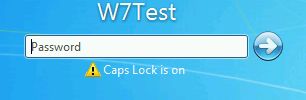
As you can see you can clearly see that there is yellow
[...Read More]
As you probably know I own Microsoft Office 365 subscription. And one of the benefits that you got all new functionality updates that is released by Microsoft for free. And initially I actually got Office 2016, but it slowly transformed itself to Microsoft Office 365. And it is good thing and I saw a lot of changes small and big, useful and not so. But there is one moment that is really annoying during update to new version.
[...Read More]
Update 17 Oct: I got issue with my hosting and I immediately got email that site is down and in one minute later I got notification that it is up again. So email notification is actually working.
If you have web site in internet sooner or later, you would like to setup monitoring to ensure that site is working and responsive.
Also, if you have site that has low number of visitors then on many hosting platforms your site will be unloaded after some inactive time. And usually startup time is quite long. Depending on hosting, software you are using and how big is your site startup speeds can be quite long. It can be 1-2 seconds long to up
[...Read More]
Pretty much from beginning of using Windows 10 I don’t like how it installs updates. Microsoft have to solve two different problems:
- Promptly install important updates that includes critical security fixes
- Install updates in the way that is least interrupting user work
To be honest Microsoft only solved first problem. Second problem works kind of opposite. Let’s discuss it in detail.
In the beginning Windows 10 was just install updates at time when Windows 10 likes. I heard many times from my colleagues that they connected notebook to projector and Windows 10 started to install updates for like 2 hours. It still doing it in cases when notebook was switched off for few weeks. We don’t use notebooks
[...Read More]
For quite some we all used to use websites. And one some of these websites are creating accounts and this requires us to use passwords. From technical point of view there is nothing that prevents us using any character that you can type on keyboard including Chinese and Japanese. And the more characters allowed the safer password is. Imaging that password only allows 3-character passwords. For only lower-case English letters there will be 26*26*26 = 17,576 combinations. If upper case letters are also allowed, then you have 52*52*52 = 140,608 combinations and that is 8 times more. But if Chinese characters are also allowed then 50052 * 50052 * 50052 and that is 125,390,405,740,608 combinations.
But as you can imagine
[...Read More]
Many people heard that all cars produced for last 20 years using “chips” or processors to control different operations of car. So basically, it is small computer that for example calculate proportion of air in petrol for engine based on current speed, quality of petrol etc. And all computers require software, and this is program computer executes. Technically it can be done in hardware, but it is quite expensive to product custom chip for every operation and quite expensive to change. So, using general processor is much more effective.
And as everyone knows any program may have mistakes (they called bugs in software industry). Of course, probability that simple program has bug is quite low. But the more complex program
[...Read More]
There are many people who never used more than one monitor and this post I would like to show them why you should try multiple monitors.
I myself when I did read that Windows 98 will support multiple monitors thought something like that: Why anybody would need more than one monitor? Sure, say game developers would need more than one and perhaps some artists but normal people sure never need more than one. You can always switch to different window. That were my thoughts. And I was wrong. Few years later in our company everyone had two monitors (and later we switched to use 3 monitors). It was game changer.
You can see and work with two applications at the
[...Read More]