Windows 10 Login screen with Caps Lock
- Posted in:
- Windows
I would like to talk about another feature that by some reason was changed in Windows 10 for worst. This is Caps Lock indicator.
Firstly, I would like to setup context here. You as user powered on your computer and waiting for login screen to type your password so you can do something on computer. So finally, login screen is here and you are typing your password.
Let’s see how it looks in previous version of windows. First will be Windows 7 because it is installed on many computers. Here is how Login screen looks when Caps Lock is on:
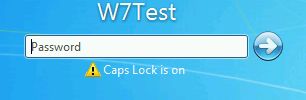
As you can see you can clearly see that there is yellow exclamation icon that is struck to your peripheral vision and it is hard not to spot. And even if you fail to do it first time, you can clearly see it second time.
Now let’s see how it looks in Windows 8.1:

You can clearly see that text “Caps Lock is on” in yellow and again it is hard to miss it.
And now Windows 10:

As you can see there are 3 lines of text and all that text have white color. Important message “emphasized” in bold. As you can clearly see "Capt Lock is on" is blend in with other text and it is hard to spot it.
Someone may argue that it is clearly on screen and it is hard not to see it. But in practice you actually didn’t read text when your computer is powered on. You just type your password and press Enter. Even if your password failed you will more likely to think that you just entered in incorrectly and will try again. And perhaps again. And only then you realize that something is wrong and will try to analyze situation. And because that text is not standing out and not “emphasized” enough you will have to read all text and then your may realize what’s wrong.
I must admit that in some cases it took me 5 or 6 attempts to realize what’s wrong. When it happened first time message was there, but I couldn’t see it. My brain starting to read “I forgot my password” and said “garbage” and moved to last line and said “garbage” again. But because entering passwords for many years at the end up checking Caps Lock indicator on my keyboard and switching it off. Then I re-enter password and forgot about that.
When it happened few month later I did remember that there should be something important on my screen but again, even text was there, I didn’t see it. But when I pressed Cap Lock I did realize that something changed on my screen. I pressed it again and finally I was able to see that message on screen. I though “Weird, how can they able to create such text that it is so hard to see”. But again, I did login and forget about that problem.
And day ago, I had that problem again. And my brain is screaming to me “there is something important on screen, I don’t know what, but it is there”. So, I carefully read all text and finally I read message about Caps Lock. And again, I though that message is quite invisible, so I decided to create this post.
And if Microsoft would make text of that color on yellow like in Windows 8.1 there will be now problem in first place.